If you are looking for the shortcut of how to comment multiple lines in Visual Studio Code on your Windows system then you are on the correct way.
Windows Shortcut for comment multiple lines in Visual Studio Code
Block Comment: Shift + Alt + A
Below is the output of the block comment shortcut command on the Windows system.
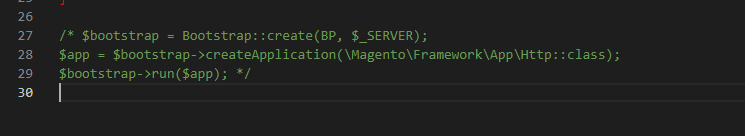
Line Comment: Ctrl + /
Below is the output of the line comment shortcut command on the Windows system.
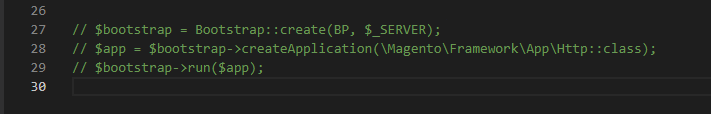
How to get Keyboard Shortcuts in Windows of Visual Studio Code
You can get a list of all the windows shortcuts of Visual Studio Code using the below steps.
Step 1: Open Command Palette either by right click on any open file or by Ctrl + Shift + P
Step 2: Then search “Keyboard Shortcuts Reference” and you will get a list of all the shortcut commands.
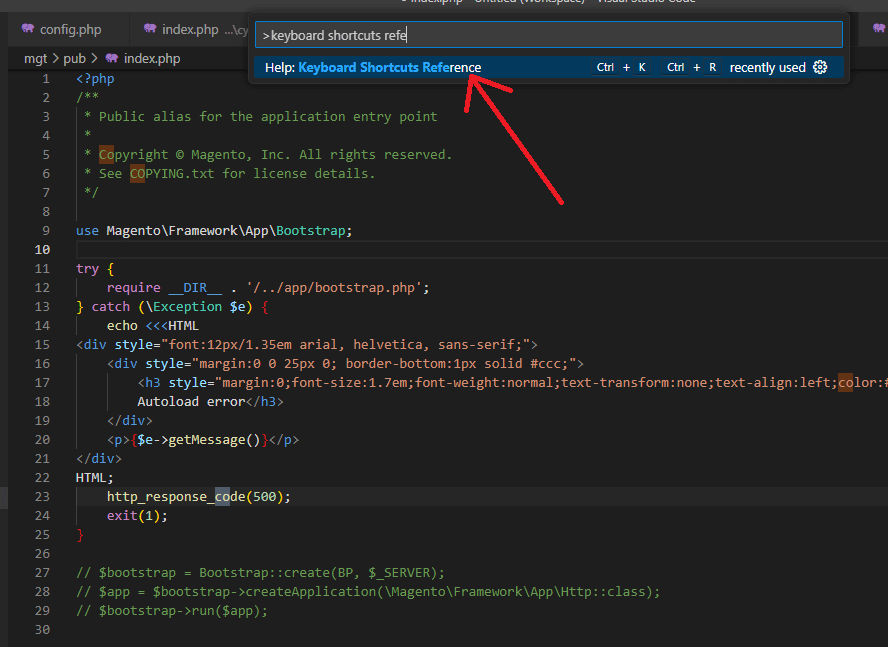
Once you will click on K you will be redirected to the below link and you can see all the shortcuts of Windows for VS Code.
https://code.visualstudio.com/shortcuts/keyboard-shortcuts-windows.pdf
