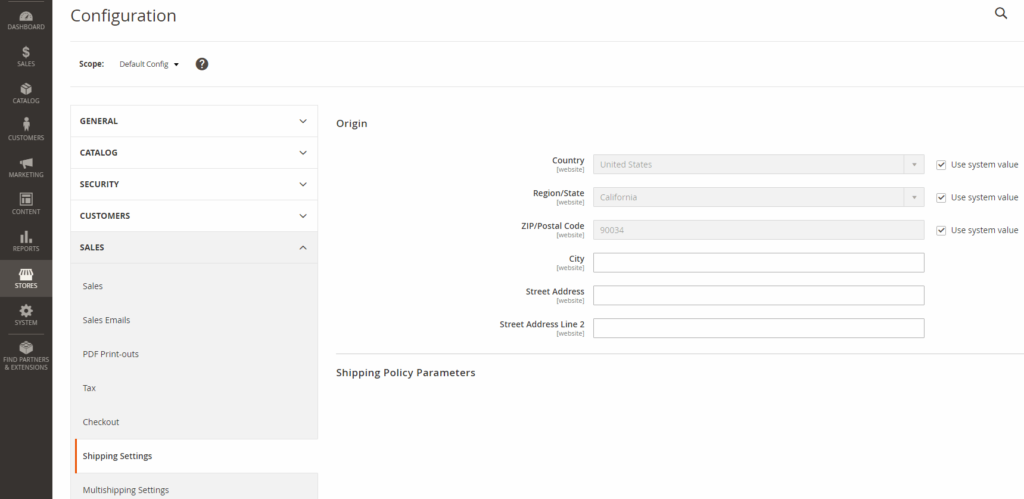Each merchant must not forget about adding their store address and shipping origin address before making their website live. Today we are showing 2 places where you have to add your address from the Magento 2 admin.
First, add the address under Store Information, in this section, you can add your store address, phone number and store hours of operation. This detail can be display at the front-end in few places and also can be there in the emails. So make sure you entered the correct detail here. To add Store Address, you can go to Magento 2 Admin > STORES > Configuration > GENERAL > General > Store Information
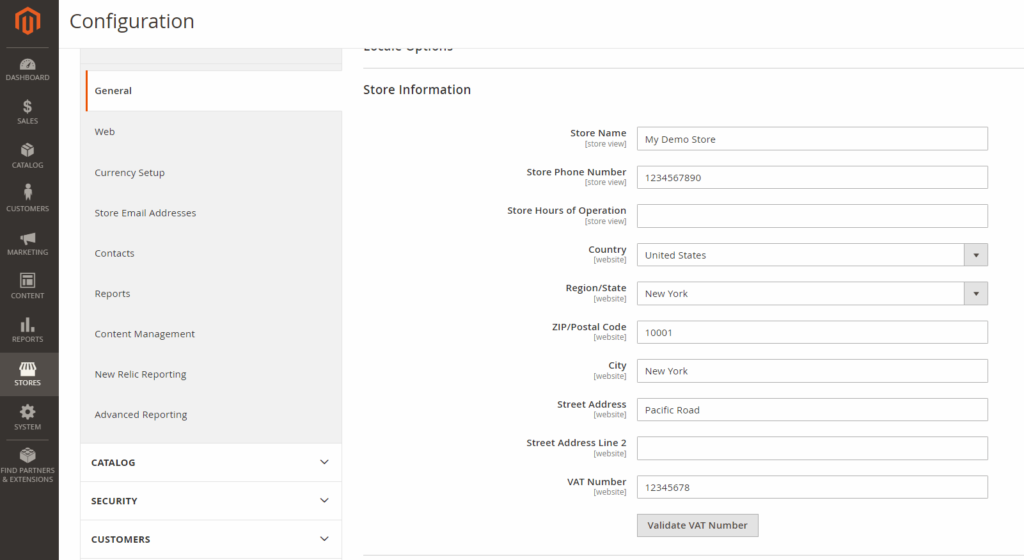
Second, ad Shipping Origin, here you can add the address from where you are doing shipment of the item, this can be whorehouse address, store address, or something else. To add shipping origin address, go to Magento 2 Admin > STORES > Configuration > SALES > Shipping Settings > Origin