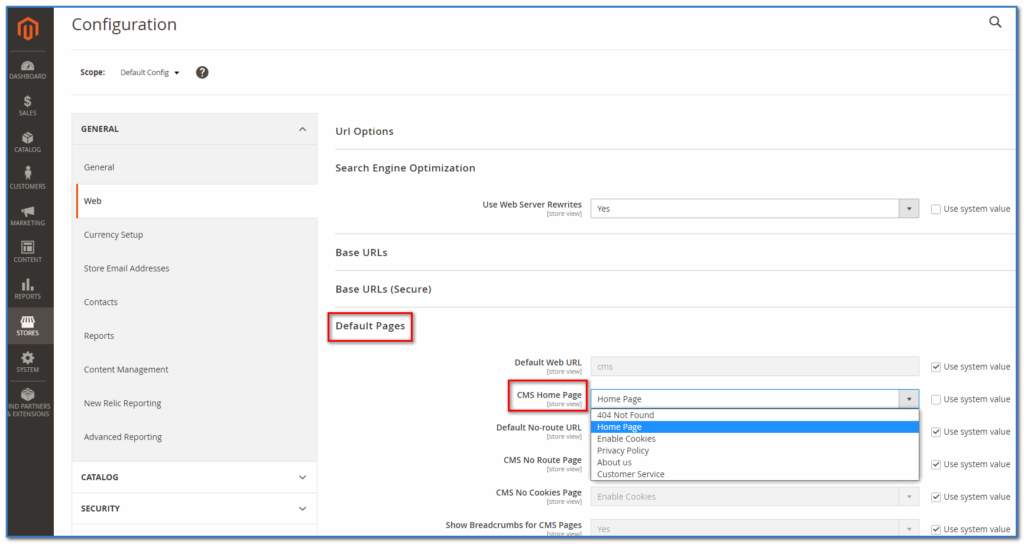You can call any CMS page as home page in Magento 2 or you can update the existing home page from the admin. NOTE: URL key of default home page is “home” in default Magento 2 website.
Following are steps to set custom CMS page as home page
Step 1: Log in to Magento admin.
Step 2: Create a new CMS page which you wanted to display as a home page. You can create a new CMS page from Magento Admin > CONTENT > Pages.
Step 3: Navigate to STORES > Configuration
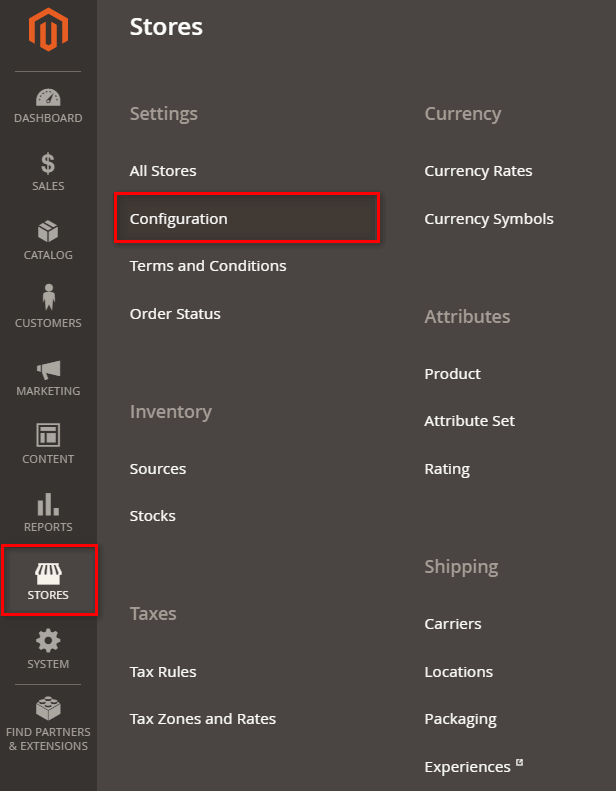
Step 4: Then move to GENERAL > Web.
Step 5: From here open “Default Pages” and select your custom CMS page from the “CMS Home Page” field.