We developed many websites in which we found that website is running in the English language but merchant wants to manage admin in their native language, so after reviving this blog post you will know how to change language for the Magento 2 admin only.
To change admin locale, Follow below steps.
Step 1: Go to Magento Admin.
Step 2: Go to “Account Setting“, you can find this from the top right corner, after clicking on the arrow located beside the admin user name.
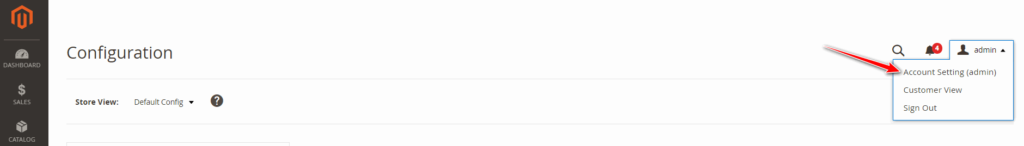
Step 3: Select language from “Interface Locale” and save account.
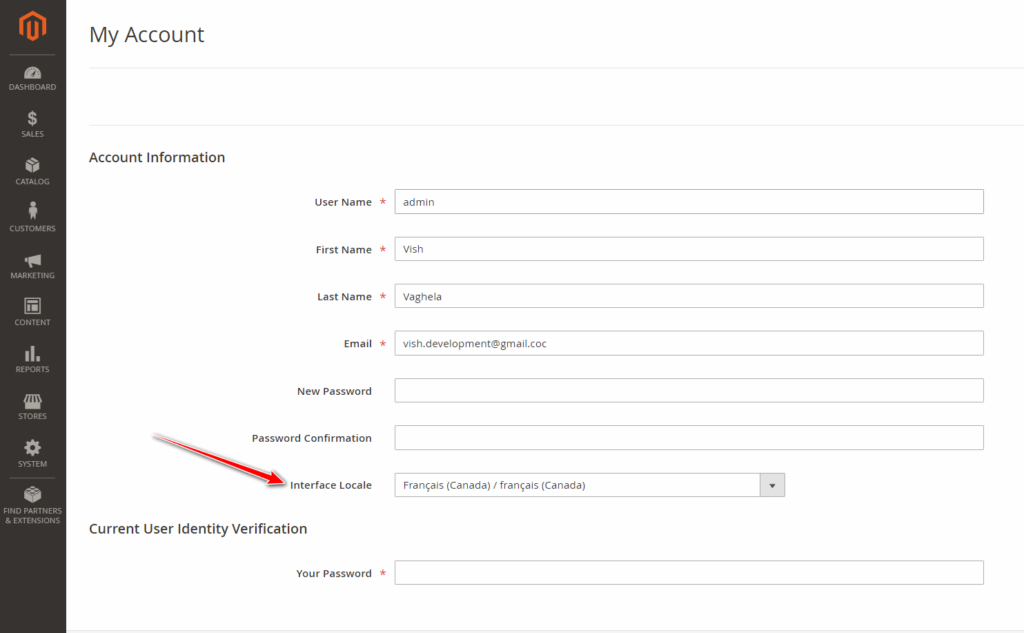
NOTE: Interface Locale is user specific, so any language change will only be effected for the admin user in which you have changed Interface Locale.

