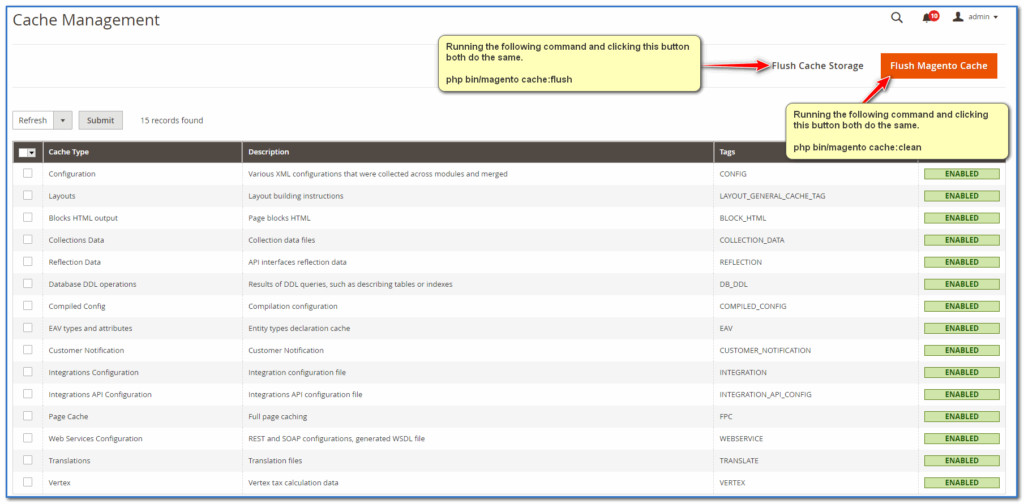What is Magento Cache? Ans: Magento 2 collects, merges, and saves the configuration of all modules to the cache. Magento 2 caches contain store specific settings stored in the file system and database too.
Magento Cache Clean: Cache clean delete all the enabled caches, clean cache only delete the Magento related caches, it does not affect or clean any other process of the server which is not part of Magento.
Magento Cache Flush: Cache flush purges cache storage, flush cache may affect other processes which are using the same storage. In short, it flushes each and every stored data from the stored cache.
If cleaning the cache command does not reflect your changes at the front-end then you should try flushing the caches and it should work.
Commands for cache clean and flush
Cache Clean: php bin/magento cache:clean Cache Flush: php bin/magento cache:flush
Flush and clean caches from the Magento 2 Admin
Step 1: Log in Magento 2 admin.
Step 2: Navigate to SYSTEM > Cache Management
Step 3: Click on “Flush Magento Cache” for cache clean and click on “Flush Cache Storage” for cache flush.