Many merchants of the Magento eCommerce website only ship their product to their own country only, in this case, it’s good to just rid of all other countries from the website front-end. This Magento 2 technical blog shows you how you can do this easily from the Magento 2 admin.
Let’s assume you only wanted to display the US in the country field for shipping and billing addresses. To do this follow the below steps.
Step 1: Go to Magento 2 Admin > STORES > Configuration
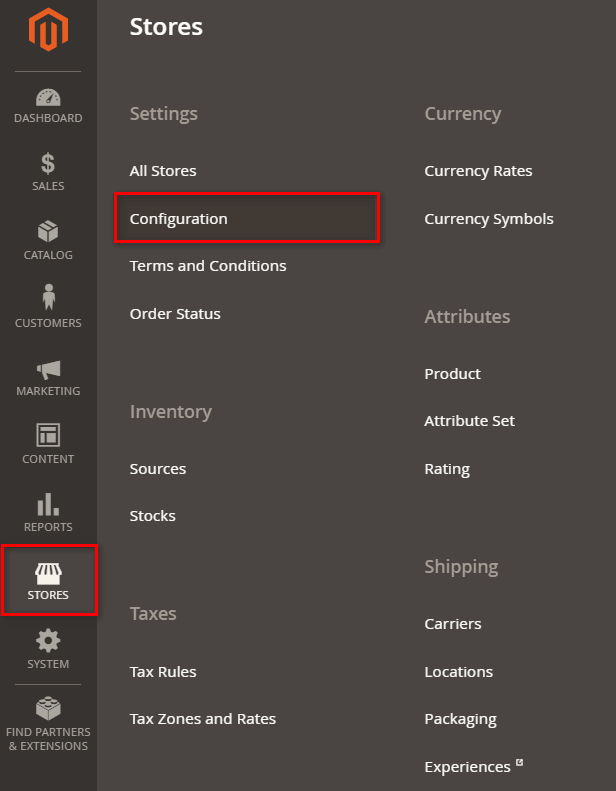
Step 2: Move to GENERAL > General > Country Options
Step 3: Unchecked “Use system value” and select “United States” from the Allow Countries. Here you can also select multiple countries.
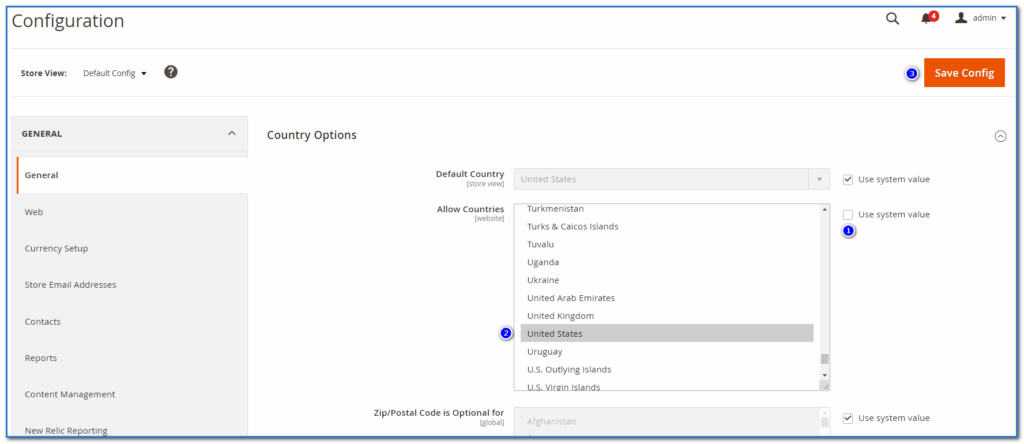
Step 4: Save Config and clear Magento caches and look at the Magento 2 front-end and you can see only US in the country drop down.

