Adobe Commerce provides a feature to restrict guest users’ access by enabling Website Restriction Mode. If users try to access any page without login then they will be redirected to the login page and asked to log in before accessing the website’s page.
How to restrict website access for the guest user in Magento 2
Follow the below steps to restrict guest user access in Magento 2 commerce cloud.
NOTE: This feature is only available in Adobe Commerce (Magento Enterprise) version.
Step 1: Navigate to Magento 2 Admin > STORES > Configuration > GENERAL > General
Step 2: Open the “Website Restrictions” tab. and you can see the below options.
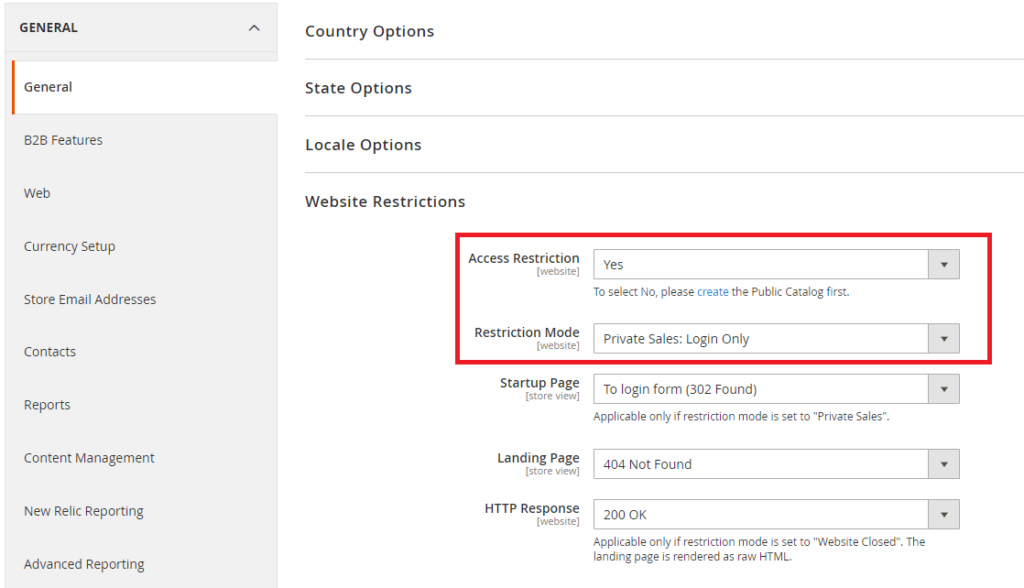
Step 3: Here you can see a few fields which you have to choose as below.
Access Restriction: Set this value to Yes.
Restriction Mode: Select “Private Sales: Login Only” or “Private Sales: Login and Register”
Startup Page: To login form (302 Found)
Other remaining options are not applicable for private sale: login redirects so no need to touch those options.
Step 4: Finally save the setting and that’s it.
This is how Adobe Commerce Website restriction native features help to restrict website access without modifying a single code.

