You may see the warning message session size exceeded the allowed session max size after you upgraded the Magento version to 2.4.3. Due to this issue, you may face some of the admin features stop working after upgrading your website to the 2.4.3
Reason for this issue?
This issue is due to From Magento 2.4.x two new fields getting added to the admin System Security page. The name of the fields is “Max Session Size in Admin” and “Max Session Size in Storefront”.
Steps to fix system.log report.WARNING:
session size of 481712 exceeded allowed session max size of 256000
Step 1: Go to Magento 2 Admin > STORES > Configuration
Step 2: Navigation to ADVANCED > System > Security
Step 3: Change “Max Session Size in Admin” to “0”.
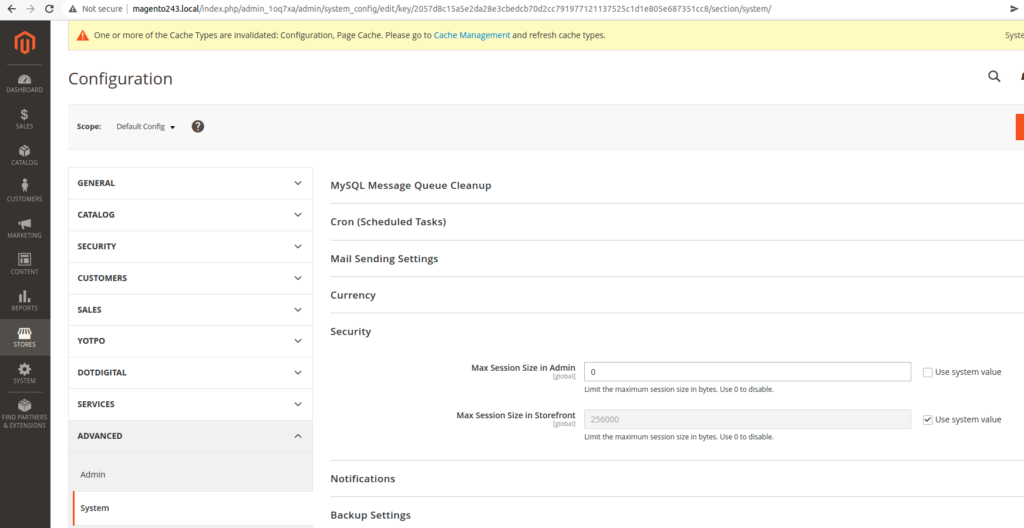
After changing Max Session Size in Admin to 0 many issues have been solved.

