Remote shopping assistance is a feature that allows the admin user to login as customer to fulfil the order. Before admin takes access to the customer login the user must have to provide permission by checking the checkbox “Allow remote shopping assistance” as shown in the following screenshot.
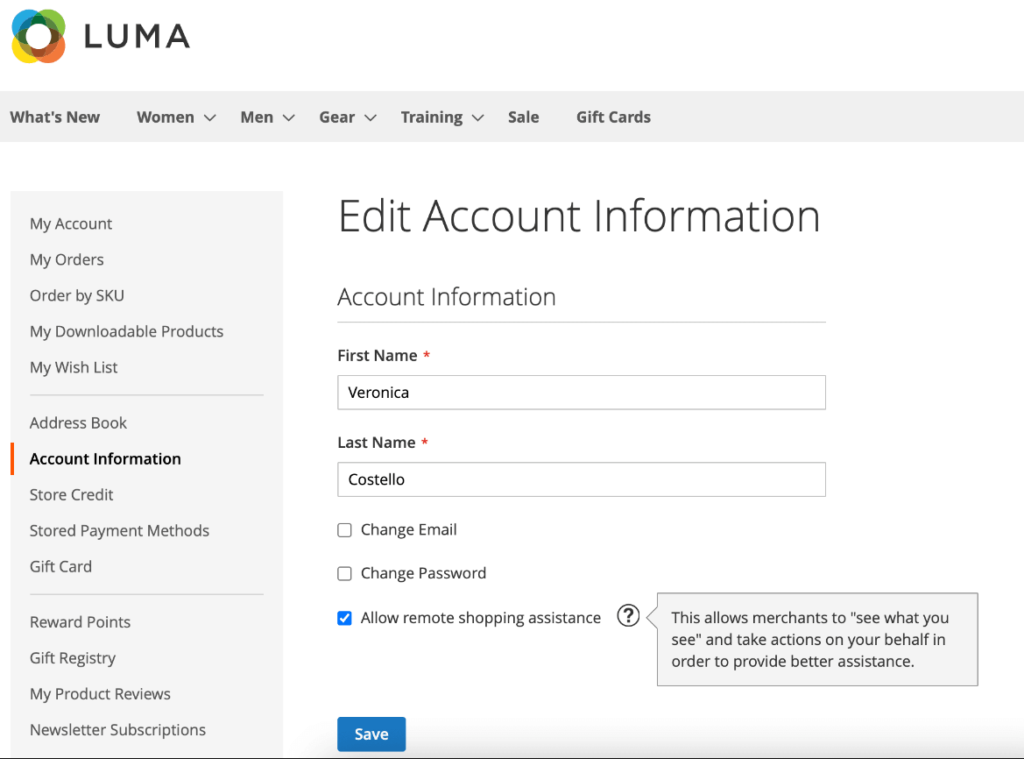
Some Magento merchants never use this feature so it’s best to remove Allow remote shopping assistance checkbox from the front end of the website.
How to Disable Remote Shopping Assistance in Magento 2
Step 1: Log in to Magento 2 admin
Step 2: Go to STORES > Configuration > CUSTOMERS > Login as Customer
Step 3: From here disable remote assistance by set “No” to “Enable Extension”
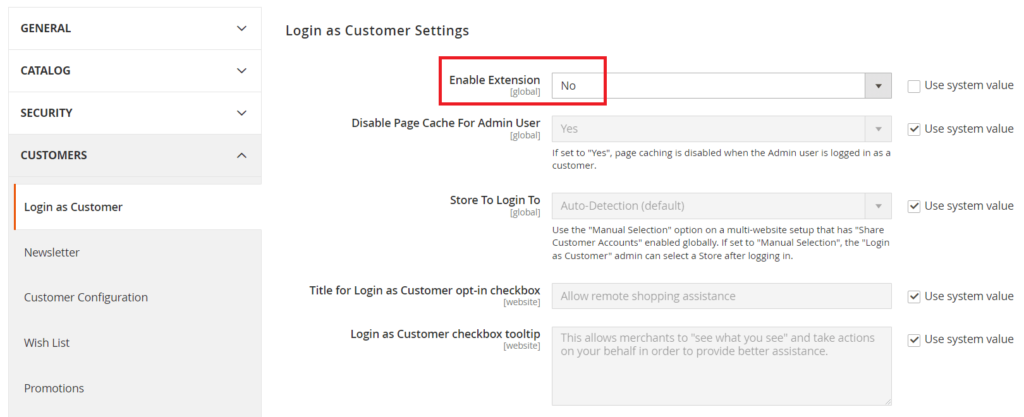
After you disable this feature from the admin the login as customer feature will be disabled from the entire website.

