Adobe commerce provides a feature to check each activity of admin users. Magento provides a full log of what data changed by admin and even which page admin views.
NOTE: This feature is only supported by the Adobe Commerce version (previously known as the enterprise version)
How to View Admin Activity Log in Magento 2
Step 1: Log in to Magento 2 Admin.
Step 2: Go to System > Action Logs > Reports
Here you can see the log of each admin user.
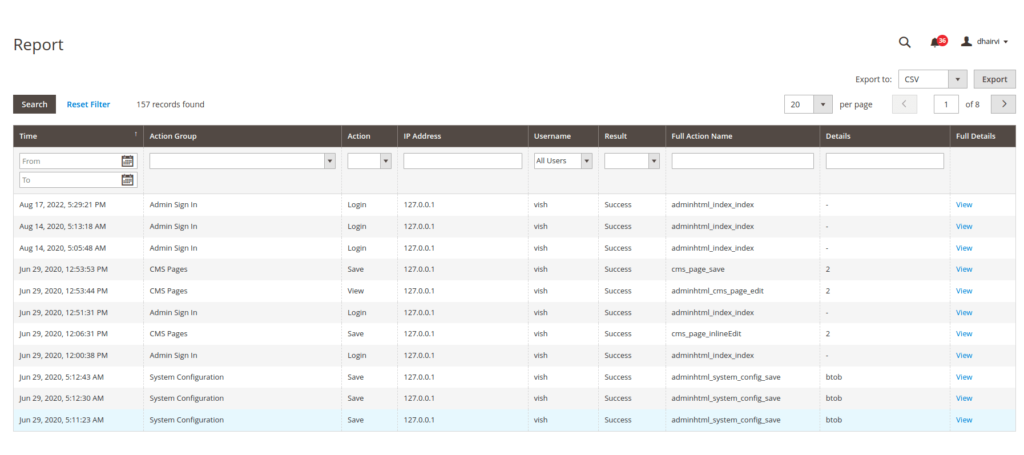
If you want to view a detailed log of any specific admin then you can filter logs by admin username and then click on “View” to check the full log.

