NOTE: This feature is provided by Adobe Commerce only.
If you are managing the Magento commerce cloud website and it is B2B, then you may face sometime website getting stuck, the reason could be that some customers add too many times to the shopping cart. At that time you can clear a specific customer’s cart from the admin.
Luckily Adobe Commerce provides feature of Manage Shopping Cart
Steps to clear Customer Shopping Card from the Magento admin.
Step 1: Login to the Magento 2 admin.
Step 2: Go to CUSTOMERS > All Customers
Step 3: Edit the customer which cart you wanted to clear.
Step 4: Click on Manage Shopping Cart button.
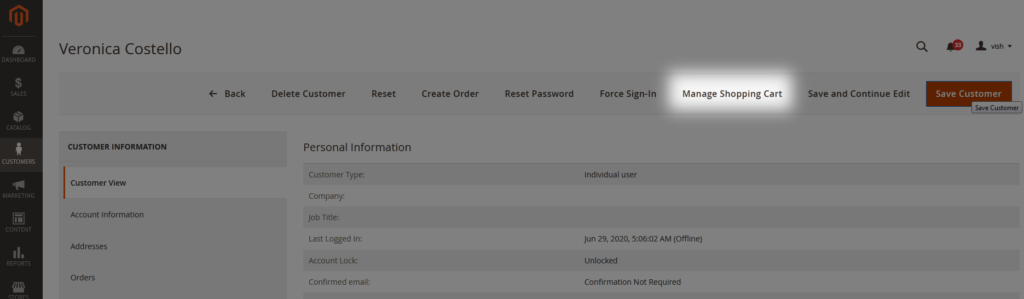
Step 5: You are on the Manage Shopping cart page at the Magento admin, Now just click on the Clear my shopping cart button and that customer cart will be cleared.
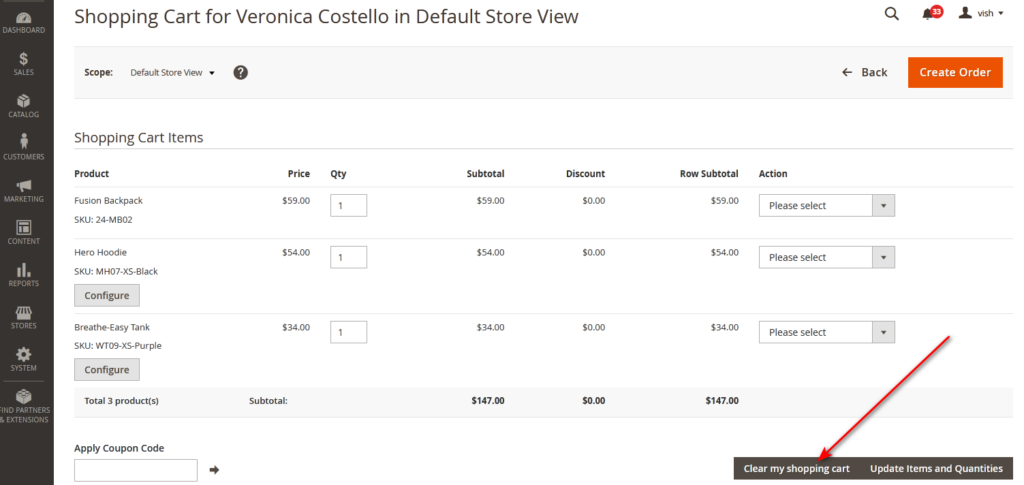
You can also add new products and edit existing products using Adobe Commerce Manage Shopping Cart feature.

