When you install and set up Magento 2 eCommerce website in the windows system then you may see that all the CSS and JS are missing.
Sometime, you may face CSS and JS is loading but page is empty without any data, for this review our blog Magento 2 Frontend and Admin not Loading Properly on Windows System
Steps to Solved CSS and JS not loading issue in Localhost Magento 2 website
Step 1: Go to app/etc/di.xml
Step 2: Replace
Replace <item name="view_preprocessed" xsi:type="object">Magento\Framework\App\View\Asset\MaterializationStrategy\Symlink</item> With <item name="view_preprocessed" xsi:type="object">Magento\Framework\App\View\Asset\MaterializationStrategy\Copy</item>
If this will not help then make sure “Sign Static Files” is set to “No”. Check the following screenshot of the Magento admin to check where this issue is. You can also update Sign Static Files to No directly from core_config_data table of Database, filed name in core_config_data is “dev/static/sign“, set it to 0 from Database
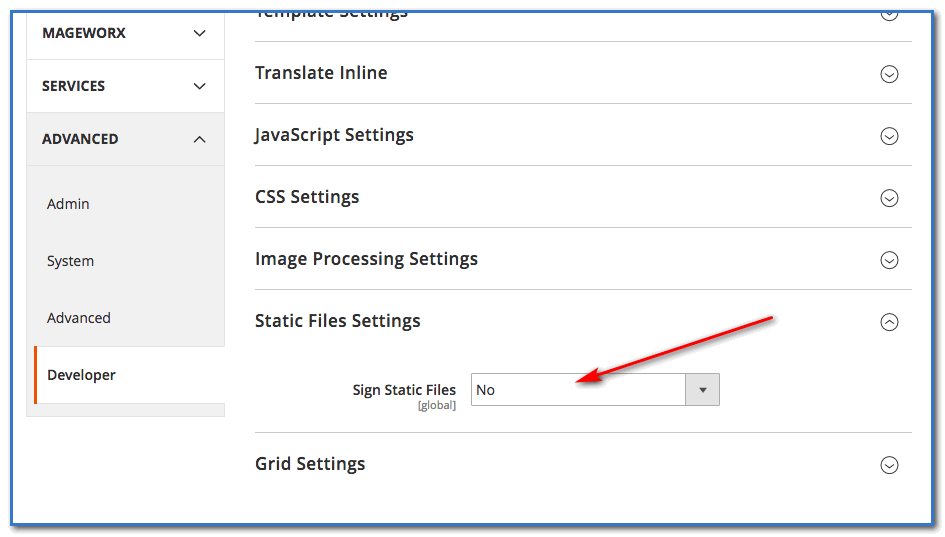
At last, do not forget to run all required commands as follow
php bin/magento setup:upgrade
php bin/magento setup:static-content:deploy -f

