Magento 2 commerce edition allows hiding product prices for all or specific customers groups. This feature helps merchants to hide prices for a specific group of customers. Like, do not display a price for the retailer if a website is B2B
NOTE: This feature is provided by Adobe Commerce (Magento Enterprise Edition) only.
Steps to hide product price for specific customers groups in Magento 2
Step 1: Go to Admin > STORES > CATALOG > Catalog
Step 2: Open “Category Permissions” tab.
Step 3: Select “Yes, for Specified Customer Groups” to the “Display Product Prices” field
Step 4: Below the “Display Product Prices” field you can see the “Customer Groups” multi select option. From here select the customer groups for which you wanted to display the product price.
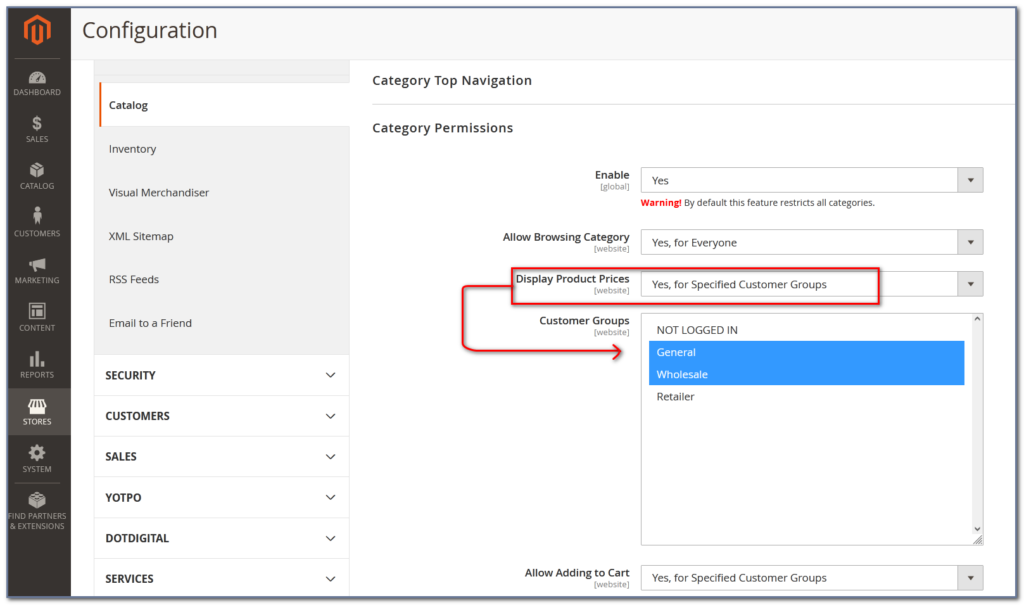
How to hide Price for a specific category in the Magento 2
Step 1: Navigate to CATALOG > Categories
Step 2: Open a category for that you want to the product price.
Step 3: Navigate to the “Category Permissions” tab.
Step 4: Select “Deny” to “Display Product Prices” for the customer group you wanted to hide the price and save category changes to hide the price.
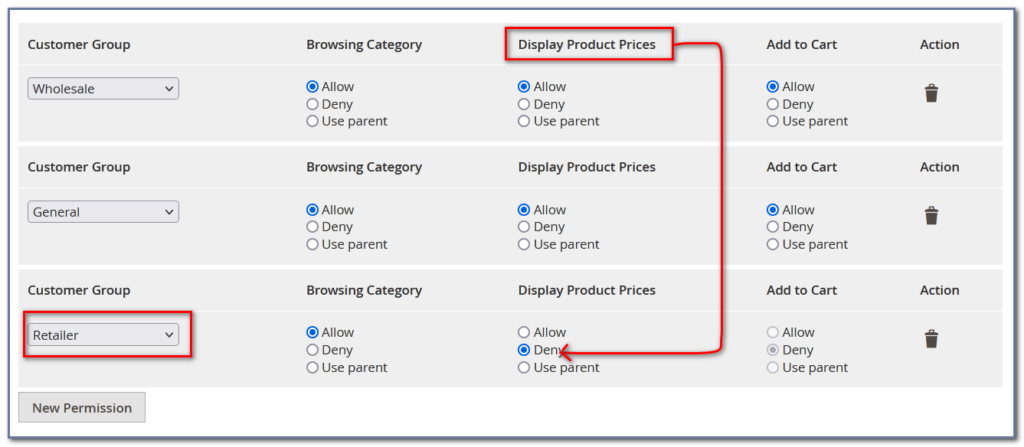
If you are looking to hide add to cart button the review our blog post Hide Add to Cart for Specific Customers In Magento 2

