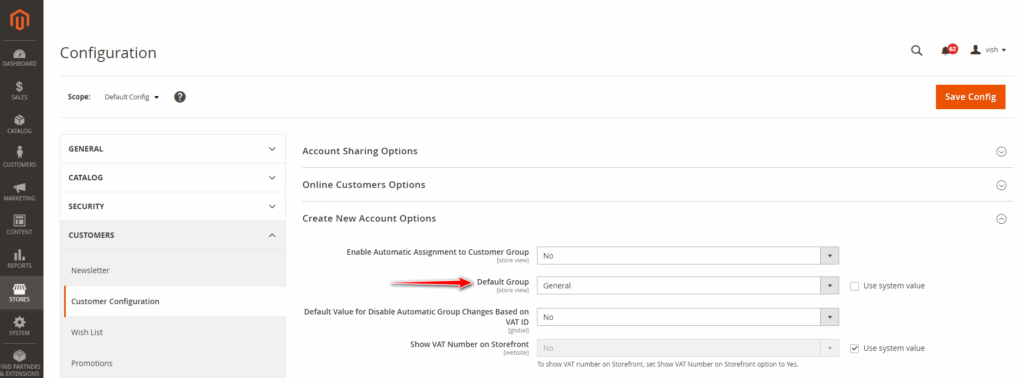Magento provides the feature to automatically assign new customers to any specific customer group, this feature will help Magento merchants when they want to assign a new customer to any specific customer group.
Customer groups help to set discounts and the tax class based on the group. There are 4 default groups are there in native Magento 2. Not Logged In, General, Wholesale, and Retailer. You can add more customer groups as and when needed from the Magento Admin > CUSTOMERS > Customer Groups
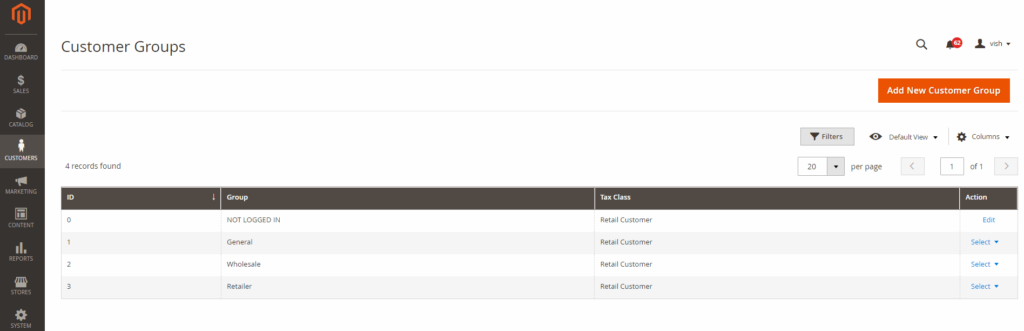
How to assign the customer to a specific group in Magento 2
Let’s discuss how to assign the customer to any specific group after successfully registration is done. For that go to Magento admin > STORES > Configuration > CUSTOMERS > Customer Configuration > Create New Account Options
From here select a group from the “Default Group” select field. You can review the following screenshot for more detail.