Custom variables are a powerful feature of the Magento 2, each Magento developers are aware of this but only a few are taking the benefit of Magento 2 custom variables. Using Magento 2 Custom Variables, you can display any text and/or HTML from admin to front-end, using this website admin or merchant can easily update the content of the website without any modification in the code and especially without being dependent on the developer.
Where should we use Magento custom variables?
Use custom variables for the information which are repeated on the website on the different pages. E.g phone number, email, etc.
How to add custom variables from Magento 2 admin?
Follow the below steps to add custom variables.
Step 1: Log in to Magento 2 admin website.
Step 2: Go to SYSTEM > Other Settings > Custom Variables
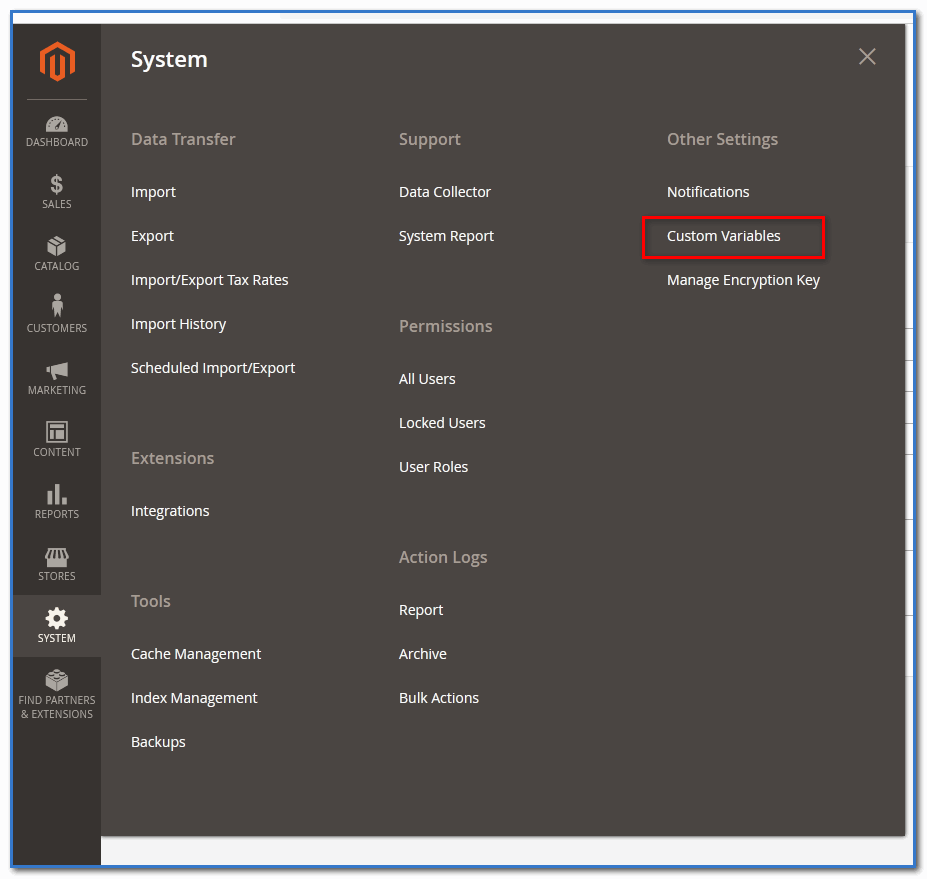
Step 3: Click on the “Add New Variable” button.
Step 4: Fill up the form and save it.
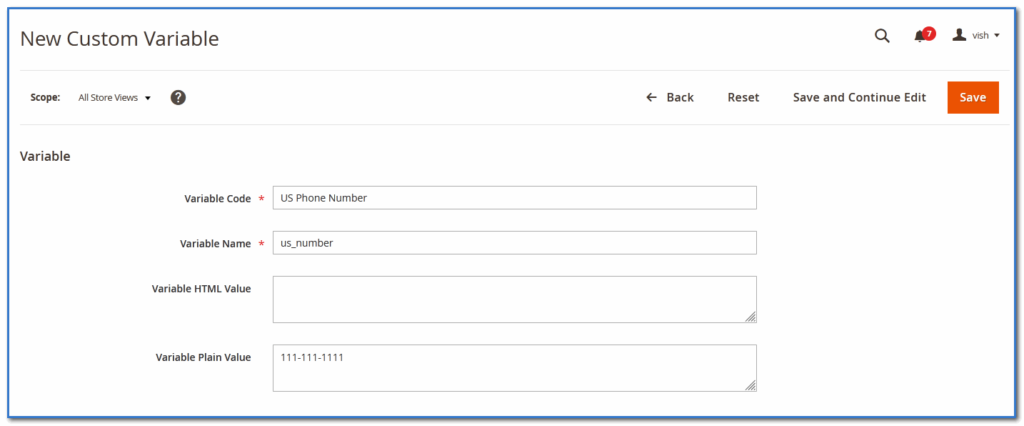
How to call the custom variable in the front-end phtml file of Magento 2?
Use the following script to call custom variables on any front-end page of the Magento 2 website.
<?php
namespace Vish\Demo\Block;
use Magento\Framework\View\Element\Template\Context;
class CustomVariablesDemo
{
/** @var \Magento\Store\Model\StoreManagerInterface */
protected $storeManager;
/** @var \Magento\Variable\Model\Variable */
protected $customVariable;
/**
* @param Context $context
* @param \Magento\Store\Model\StoreManagerInterface $storeManager
* @param \Magento\Variable\Model\Variable $customVariable
**/
public function __construct(
Context $context,
\Magento\Store\Model\StoreManagerInterface $storeManager,
\Magento\Variable\Model\Variable $customVariable,
array $data = []
) {
$this->storeManager = $storeManager;
$this->customVariable = $customVariable;
parent::__construct($context, $data);
}
public function getCustomVariablesHtmlValue($code)
{
$storeId = $this->storeManager->getStore()->getStoreId();
return $this->customVariable->setStoreId($storeId)->loadByCode($code)->getHtmlValue();
}
public function getCustomVariablesPlainValue($code)
{
$storeId = $this->storeManager->getStore()->getStoreId();
return $this->customVariable->setStoreId($storeId)->loadByCode($code)->getPlainValue();
}
}
After adding the above code on the block you can now use the following code to get the value of custom variables at phtml file.
echo $block->getCustomVariablesHtmlValue(‘you_custom_variable_code’);
echo $block->getCustomVariablesPlainValue(‘you_custom_variable_code’);
You can get custom variables values directly on the phtml file using the objectmanager as shown below but as per Magento coding standard you should not use ObjectManager directly on any file.
$objectManager = \Magento\Framework\App\ObjectManager::getInstance();
$storeManager = $objectManager->get('\Magento\Store\Model\StoreManagerInterface');
$storeId = $storeManager->getStore()->getStoreId();
$objectManager->get('\Magento\Variable\Model\Variable')->setStoreId($storeId)->loadByCode('your_custom_variable_code')->getHtmlValue();
$objectManager->get('\Magento\Variable\Model\Variable')->setStoreId($storeId)->loadByCode('your_custom_variable_code')->getPlainValue();

