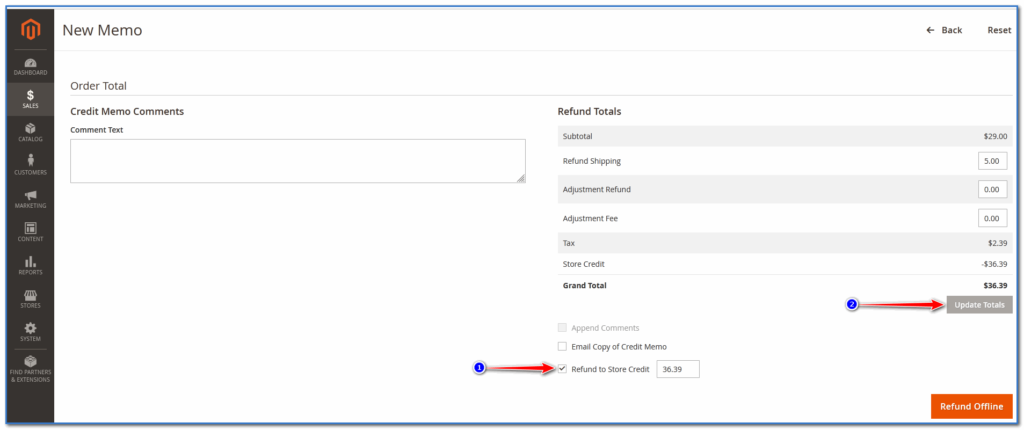What is store credit? Store credit is an amount which is allocated to a Magento customer’s account. Customers can use this credit to purchase any item on the website. Admin can also do a refund in store credit instead of refunding the actual amount. Store Credit feature is only available in the Adobe Magento Commerce version (previously Enterprise Edition), you will not find this option in Magento open source (previously Community Edition) version.
Following are the steps to enable Store Credit in Adobe Commerce
Step 1: Log in Magento 2 admin.
Step 2: Navigate to STORES > Configurations
Step 3: Expand Customers from the left side and open Customer Configuration
Step 4: Here you can all the setting of the Store Credit Options
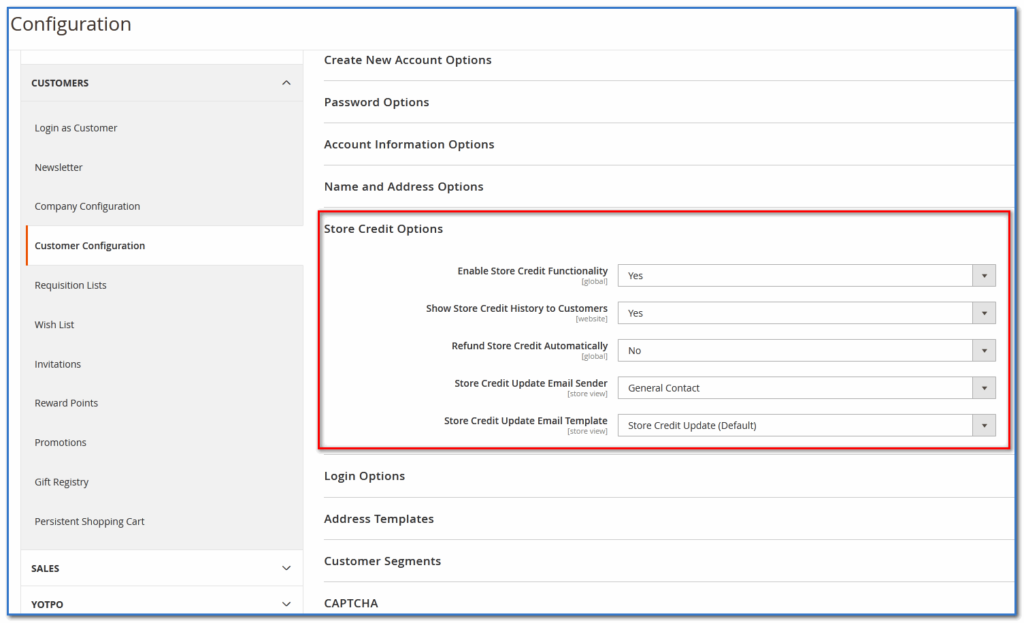
How to Apply Store Credit from Admin?
Magento 2 administrator can manage store credit for each customer from the Magento admin. For that just edit the customer and click on the “Store Credit” tab from the left side. Check following screenshot.
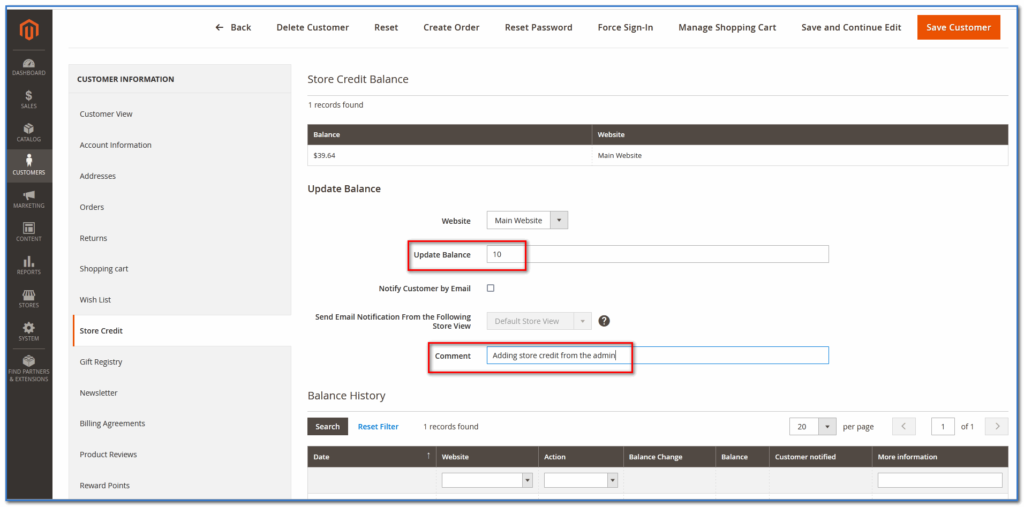
How to check store credit balance and history on the front end?
Customer can also view their store credit from My Account > Store Credit. Customers can review store credit history from their account. Check the following screenshot.
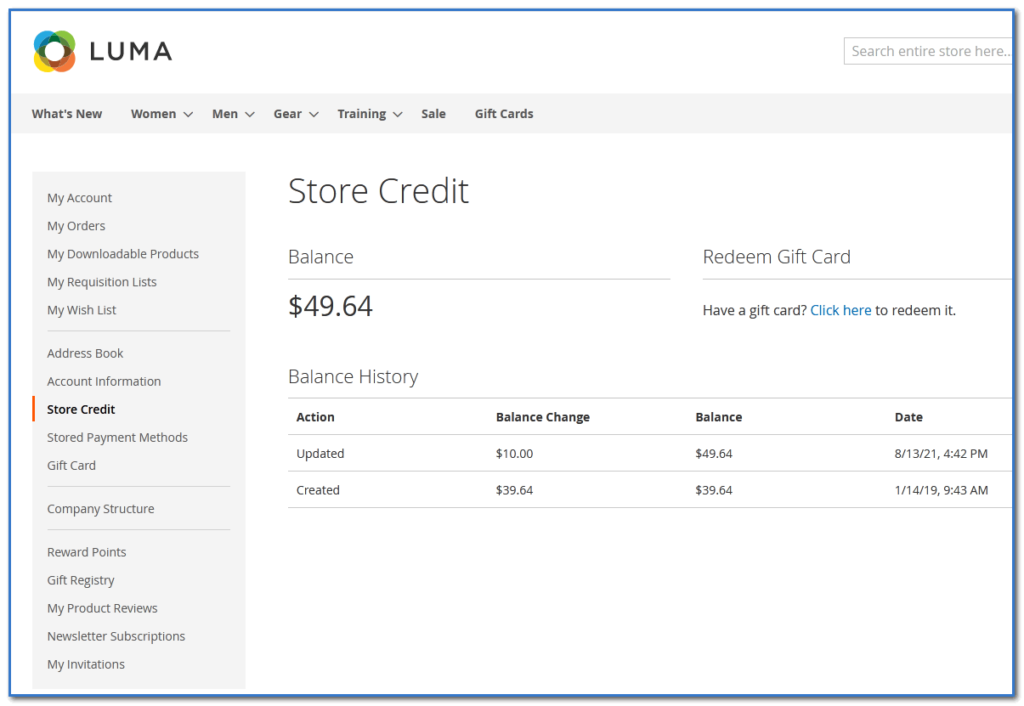
How to Use Store Credit during checkout in Magento 2?
You can see the “Use Store Credit” button and also see your total available store credit. Click on Use Store Credit button to use your store credit. If the total amount is less than your store credit then you can see your grand total will be zero and you have to pay nothing!
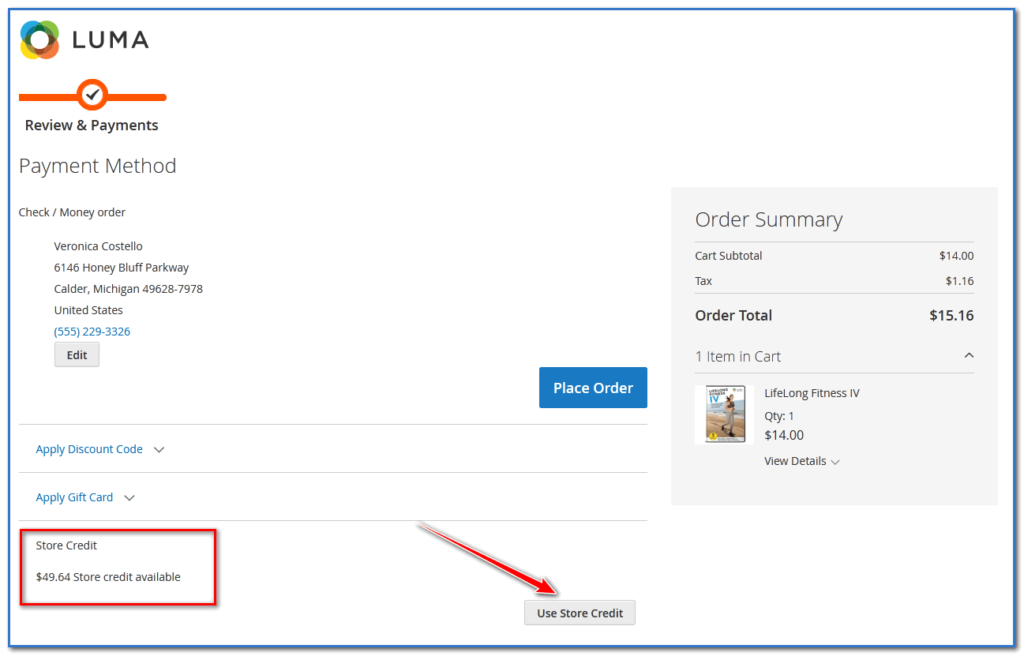
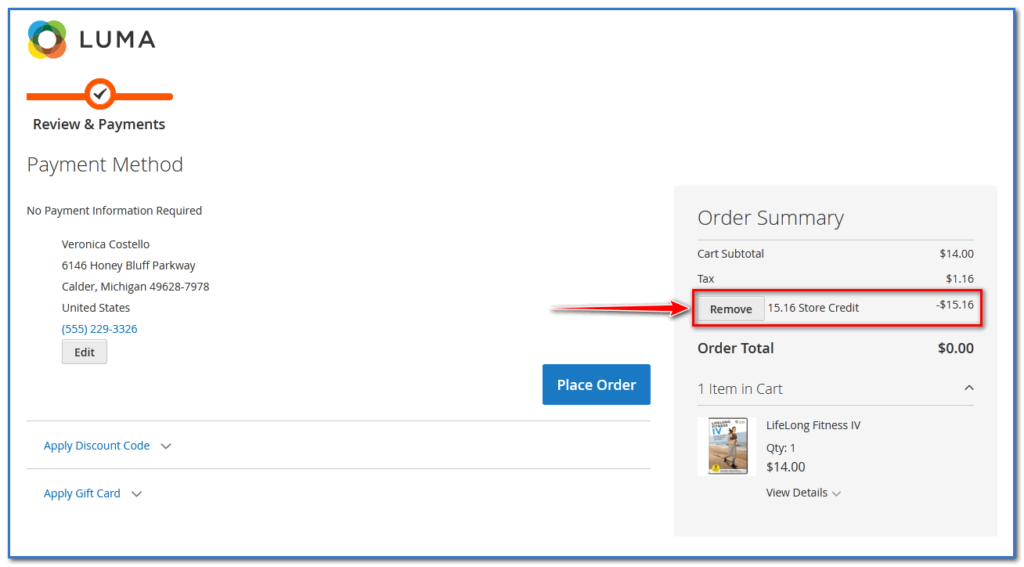
How to Refund as Store Credit in Magento 2 Commerce Cloud?
While you are doing a refund from the Magento 2 admin order you can see the “Refund to Store Credit” checkbox, you can check this checkbox, Update Totals and do a refund. This will add store credit instead of actual payback to the customer.