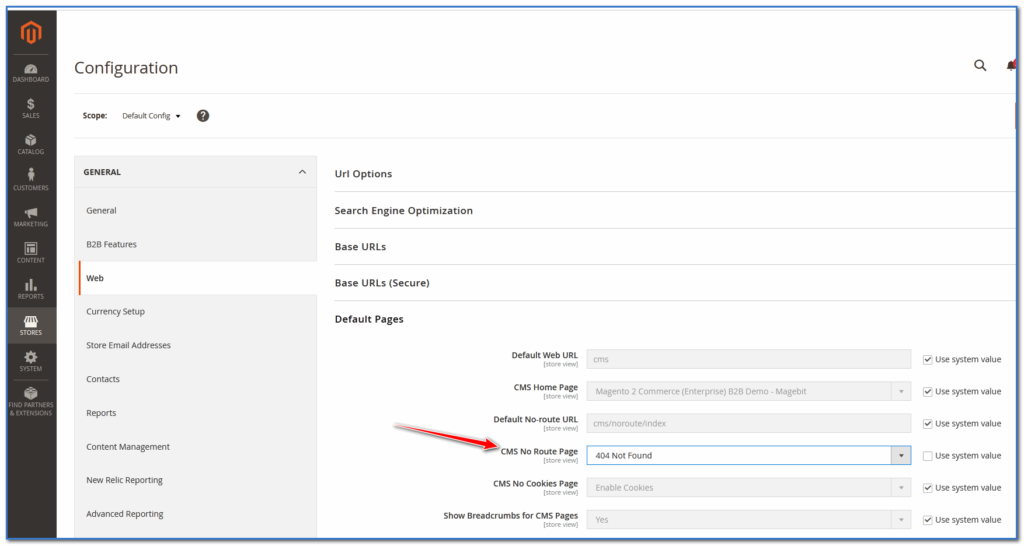Some time merchant wants to display a specific error message for the 404 page, for that, you can either update existing 404 page content or you can create a new CMS page and select that page as 404 page.
Follow these steps to display your custom CMS page as 404 page in the Magento 2 e-commerce website.
Step 1: Log in to your Magento 2 website.
Step 2: Go to STORES > Configuration > GENERAL > Web
Step 3: Navigate to Default Pages and from here select your custom CMS page at “CMS No Route Page”