Patch (we can say diff) files are text files that contain the details of the file to be changed. Magento 2 quality patches has the new code which will be replaced with the old one to fix Magento 2 core module issues.
In Magento 2, we can not update any core file directly, and the Magento team can not release the Magento new version for some small issues. So they provide quality patches to fix the core Magento bugs. We can also create custom patches as per our requirements or to fix core issues.
Quality Patches Tool has a list of all the patches along with the patch ID, short description and Magento compatible version. You can install any patch to your Adobe Commerce by inserting the PATCH ID to the .magento.env.yaml file and then commit and push this change to the commerce cloud.
But the problem is, you can not see which file will be changed and what changes will be done by this patch.
How to download Magento Quality Patch
If you are looking to download the patch file before installing it on your website then you can get all the patch files from the magento/quality-patches git repository.
Below is the link to get all the patch files. Here you can find patches for Adobe Commerce and Magento Open Source.
https://github.com/magento/quality-patches/tree/master/patches
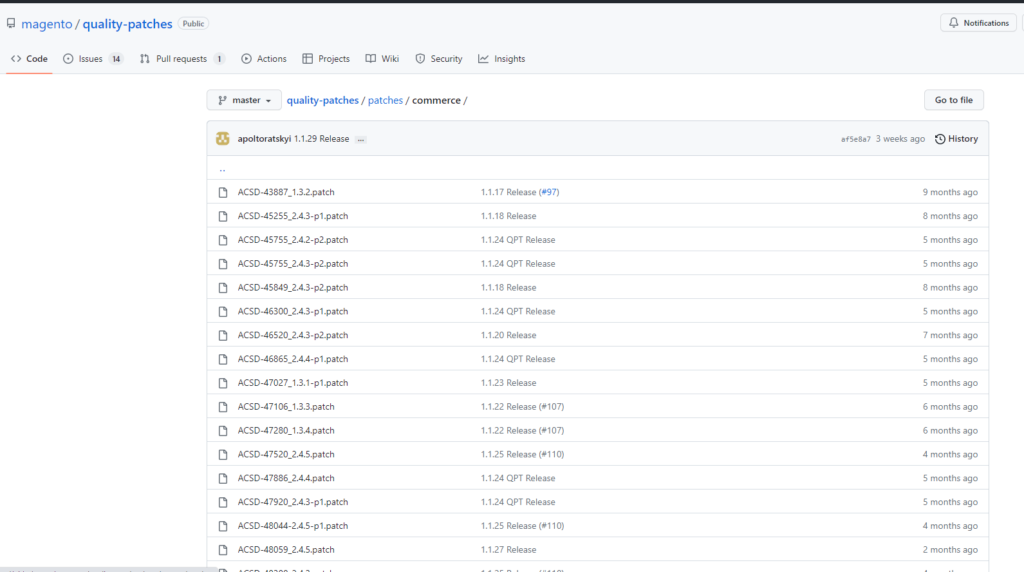
Find your patch, review it and then install it!

