If you are looking for a way to display configurable product selected options images on the cart and mini cart page in Magento 2 then it can be done by changing one setting from the Magento 2 admin. Magento 2 by default provides a way to display simple product images of the configurable product on the cart and min cart page.
How to display associated product images of configurable products on the cart in Magento 2
Step 1: Log in to the Magento 2 admin.
Step 2: Go to STORES > Configuration > SALES > Checkout
Step 3: Expand the “Shopping Cart” tab.
Step 4: Here you can see an option “Configurable Product Image”. Select “Product Thumbnail Itself” as a value and click on Save Config.
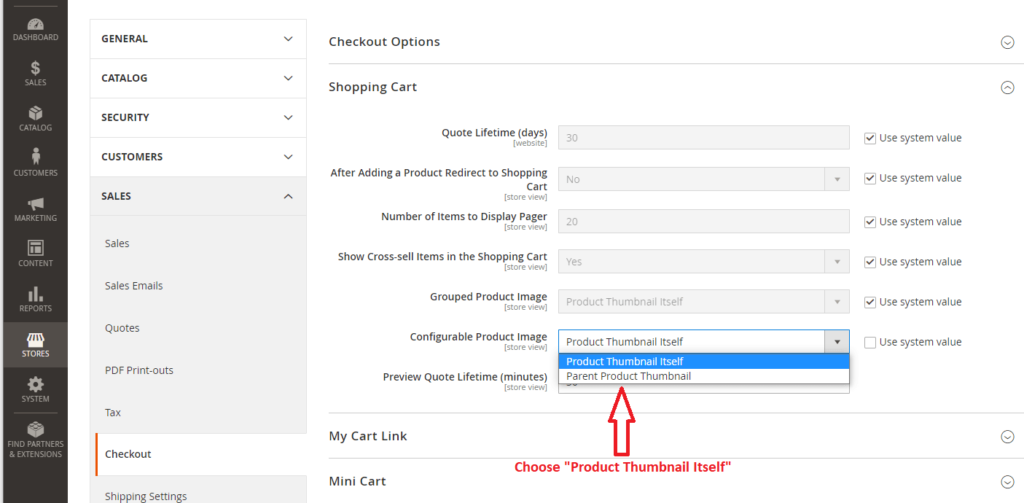
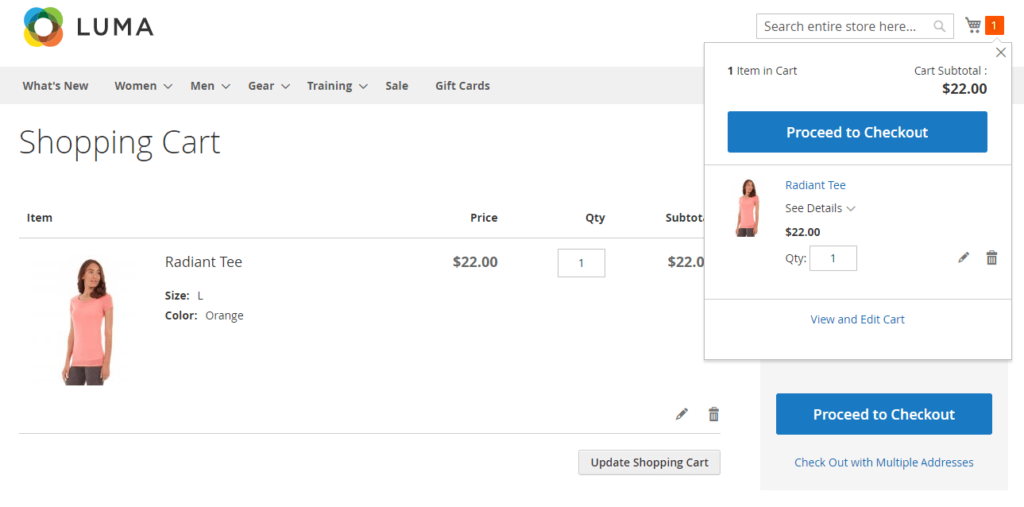
As per the above screenshot, you can see the image of the actual simple product when you select the configurable product options and add it to the cart.

