In your Magento 2 website, if you wanted to move the billing address to the bottom of the checkout page instead of displaying it under each payment method section then this blog will help you to do this.
You do not have to do any custom code for this, Magento provides a setting in the admin to manage this. Thanks to Magento!
Steps to move billing address at the bottom of checkout or payment page in Magento 2
Step 1: Log in to Magento Admin
Step 2: Go to STORES > Configuration > SALES > Checkout
Step 3: Open Checkout Options tab
Step 4: Change value of “Display Billing Address On” to “Payment Page” and save it.
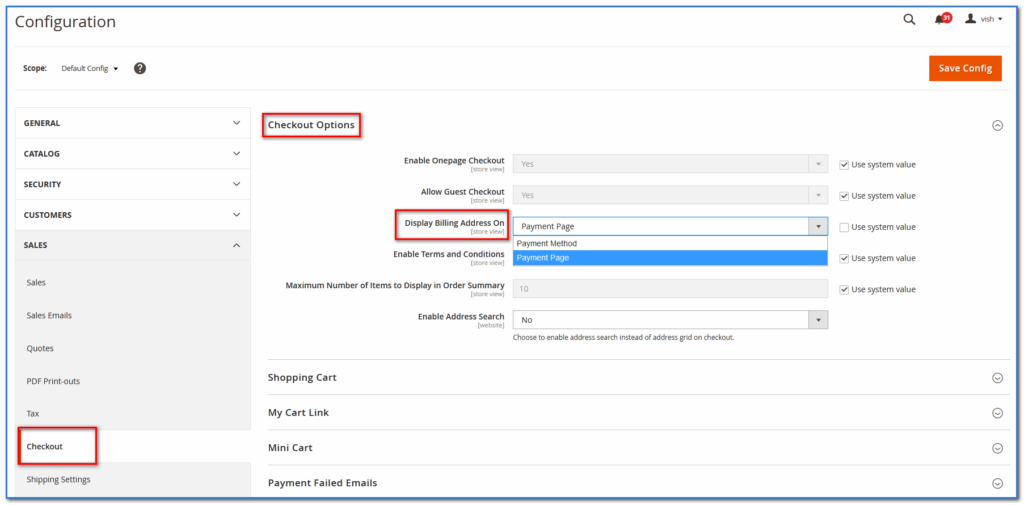
Following is the description of both values of Display Billing Address On
Payment Method, show billing address under each payment method form.
Payment Page, show only one billing address at the bottom of Magento 2 checkout page after each payment method.
Following is the screenshot of the Magento 2 checkout page when Display Billing Address On is set to “Payment Page”
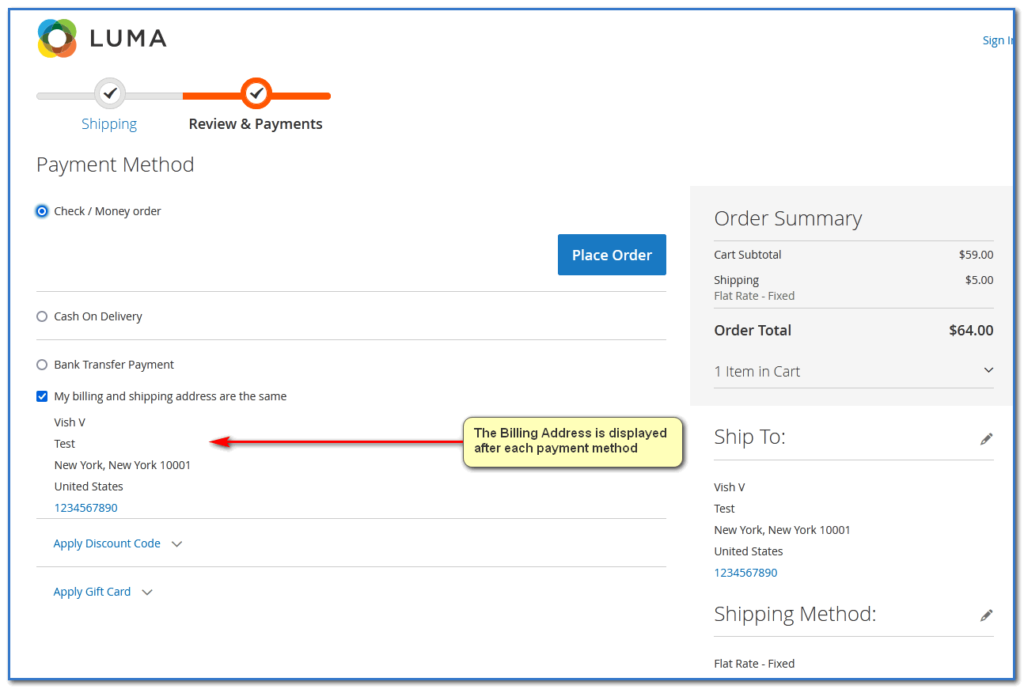
Hope this blog save your time.

