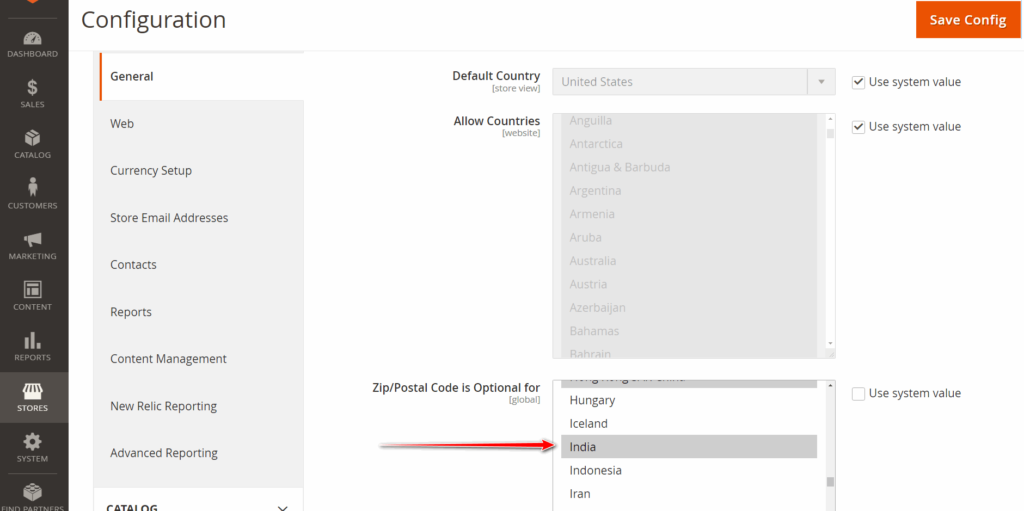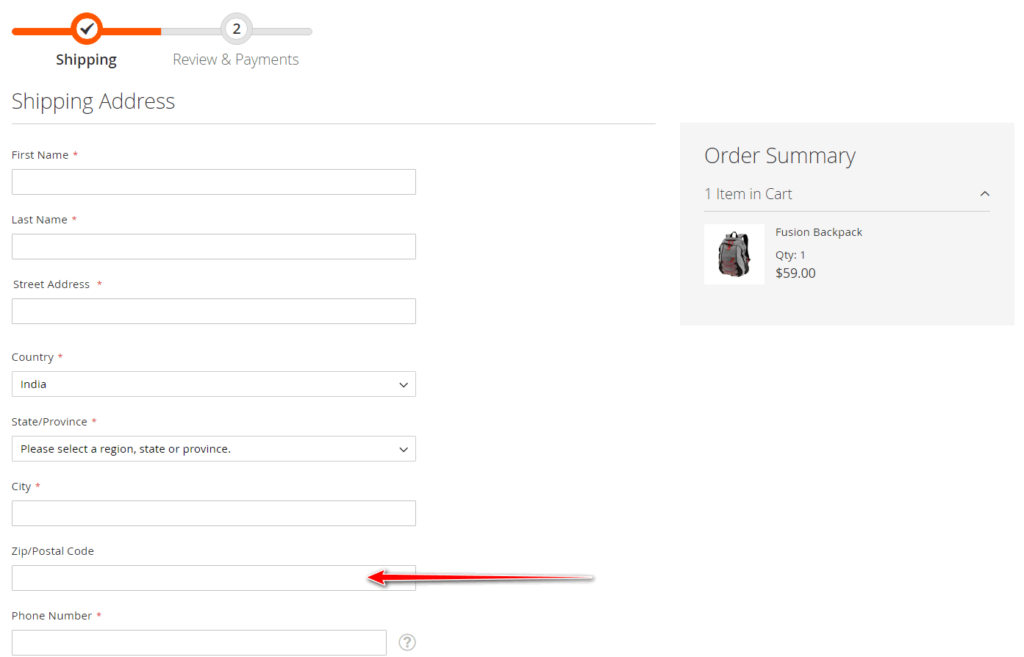After reading this blog post you will know how to remove require validationMagento 2 Make Zip code Optional of the zip/postal code from the checkout page and also from the all addresses page.
Some of the business models do not require zip-code, like they are selling virtual products, downloadable products, or provides only stock pickup shipping. In this case, merchants can easily make zip code or postal code as an optional field from the Magento 2 admin, there is no customization required and also no extension required for this.
To make zip/postal code optional go to Magento Admin > STORES > Configuration > GENERAL > General > Country Options here you can see “Zip/Postal Code is Optional for” multi select field, just select the name of the countries for that you wanted to make zip/postal code optional and save it, you are done!
You can look at the below screenshots in which we have made zipcode optional for India, so when you select India as a country at the checkout page you can see zip code require validation removed and the user can generate order without zip code.