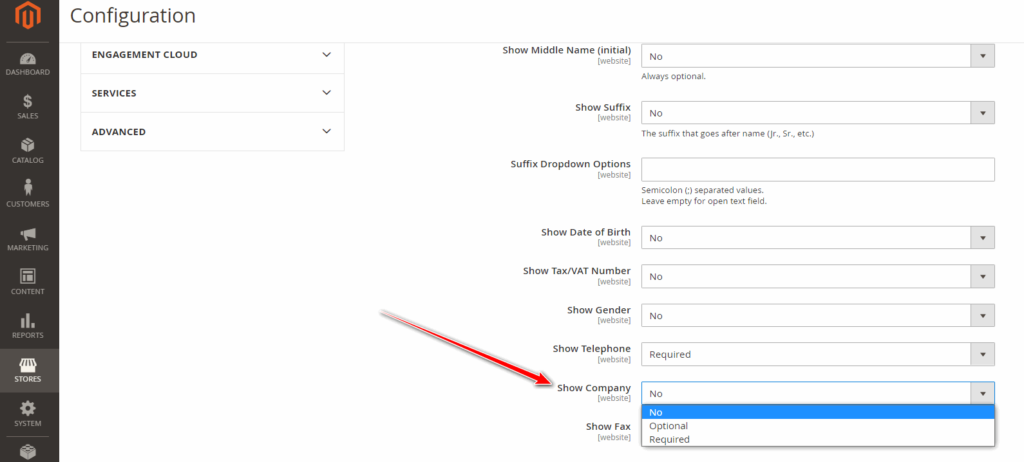Some of the shopping websites do not require a Company name so it’s good to just rid of it. For example, you are running an eCommerce website to sell Apparel, in this case, we don’t think you need a Company name during the checkout.
Neither any customization require nor an extension to achieve this, you can simply do this from the Magento 2 website admin.
Go to Magento 2 Admin > STORES > Configuration > CUSTOMERS > Customer Configuration > Name and Address Options Here you can see the “Show Company” field, just set it to “No” and Save Config. That’s it!