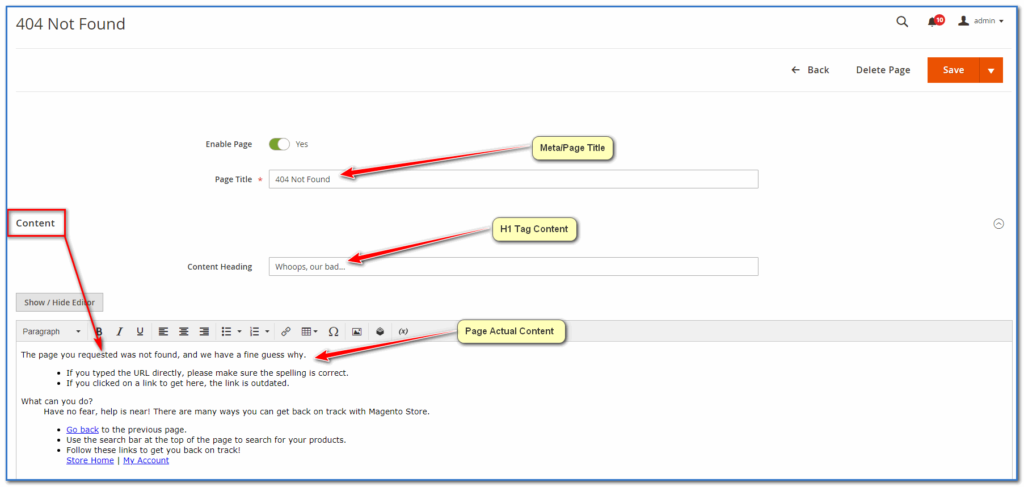404 Page Not Found error means the website could not found the requested URL by use, it means the URL you entered in the browser is either changed or it does not exist.
The content of the 404 pages is important as it informs the user that the URL you requested does not exist, you can give more information about what now they should do now as this URL is not requested.
Magento provides a default 404 page, you can either update the content of the existing 404 CMS page of Magento 2 or you can create your custom 404 page
Here we are showing you how to update the content of the default 404 Page Not Found content in Magento 2. Following is the Magento 2 default 404 Page.
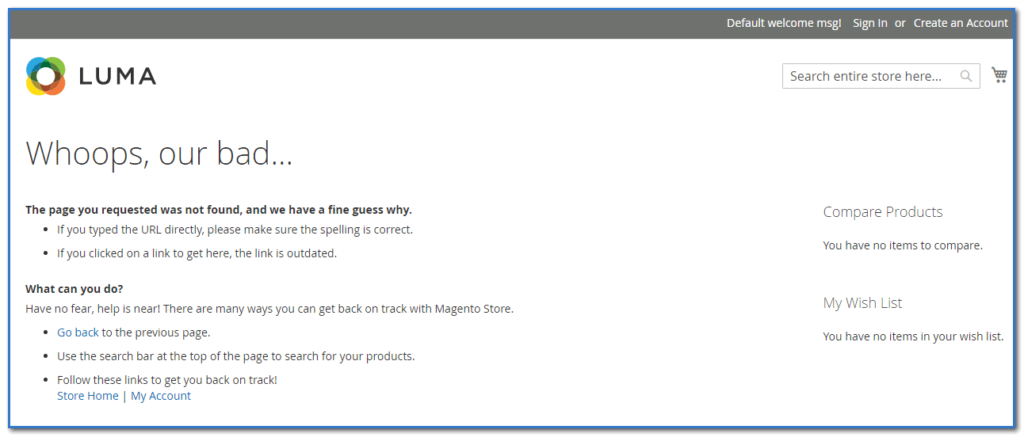
Following are steps to update the content of the 404 Page.
Step 1: Log in to your Magento 2 Admin.
Step 2: Navigate to CONTENT > Pages
Step 3: Here you can see one CMS page “404 Not Found”, just edit it as shown in the following screenshot.
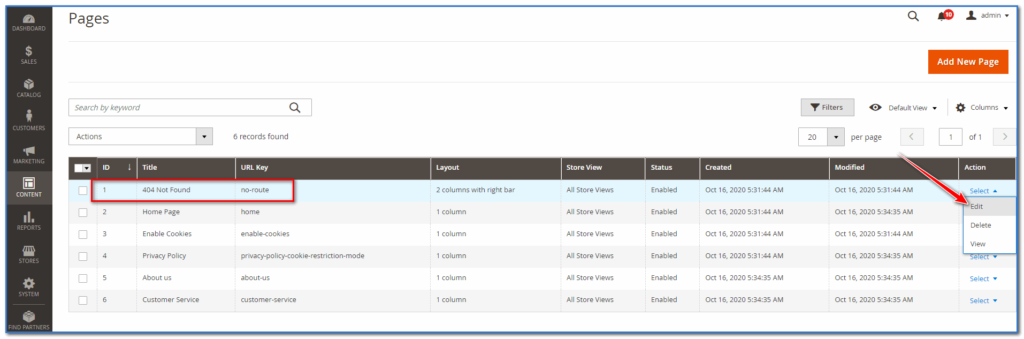
Step 4: Update Page Title, H1 Tag and page content as per your business model and save page changes.
NOTE: Do not forget to clear Magento caches.